Workout Projections
A Workout Projection examines the implications to the user's fitness if he or she were to perform the workout. The Projection shows Average Power, Weighted Average Power, Intensity, Training Load, Kilojoules and Interval Kilojoues. It also calculates intervals, and an Interval Zone
Distribution for the Workout. If you decide to schedule the workout it saves all of these aspects of the Projection (with the exception of individual intervals) to provide a basis for comparison for the Workout Performance Report.
To view a Projection for a Workout, first you
- Find the Workout on the Workouts List. For information on how to do that see the Finding Workouts help topic
- Once you find the Workout click the [Projections] button on the right hand side of the screen. The Projection should appear in it's own row directly beneath the row representing the Workout.
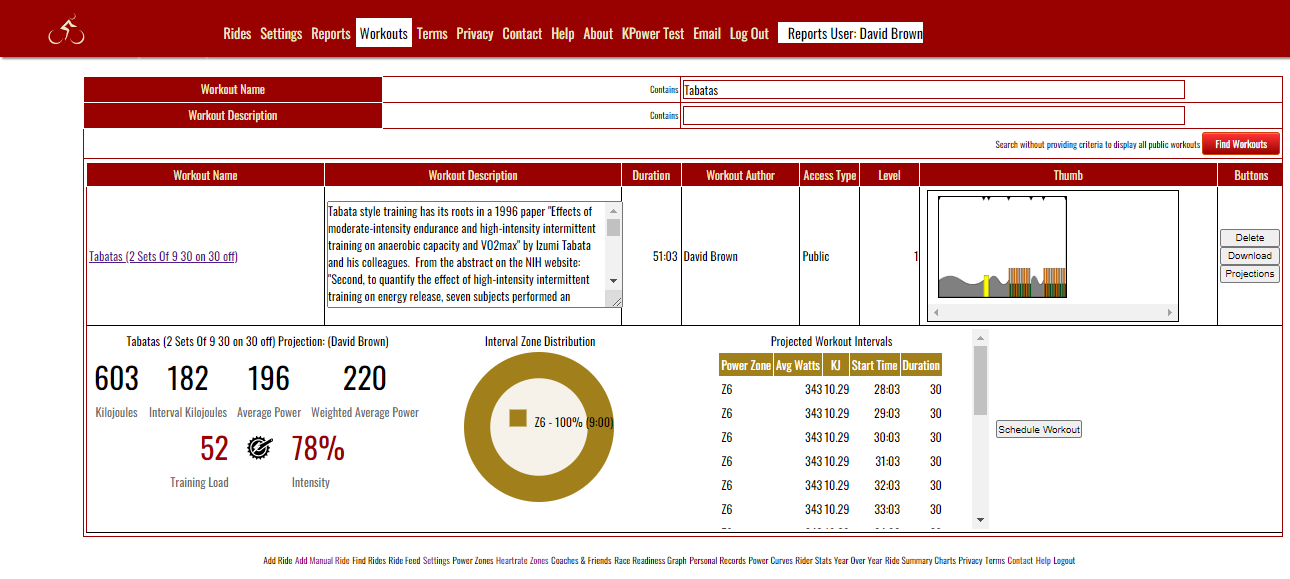 Home > Workouts > Workout Projections
Home > Workouts > Workout Projections
See also
Home > Workouts > Workout Projections